Top 5 Project Management Apps for iOS
17 November 2018
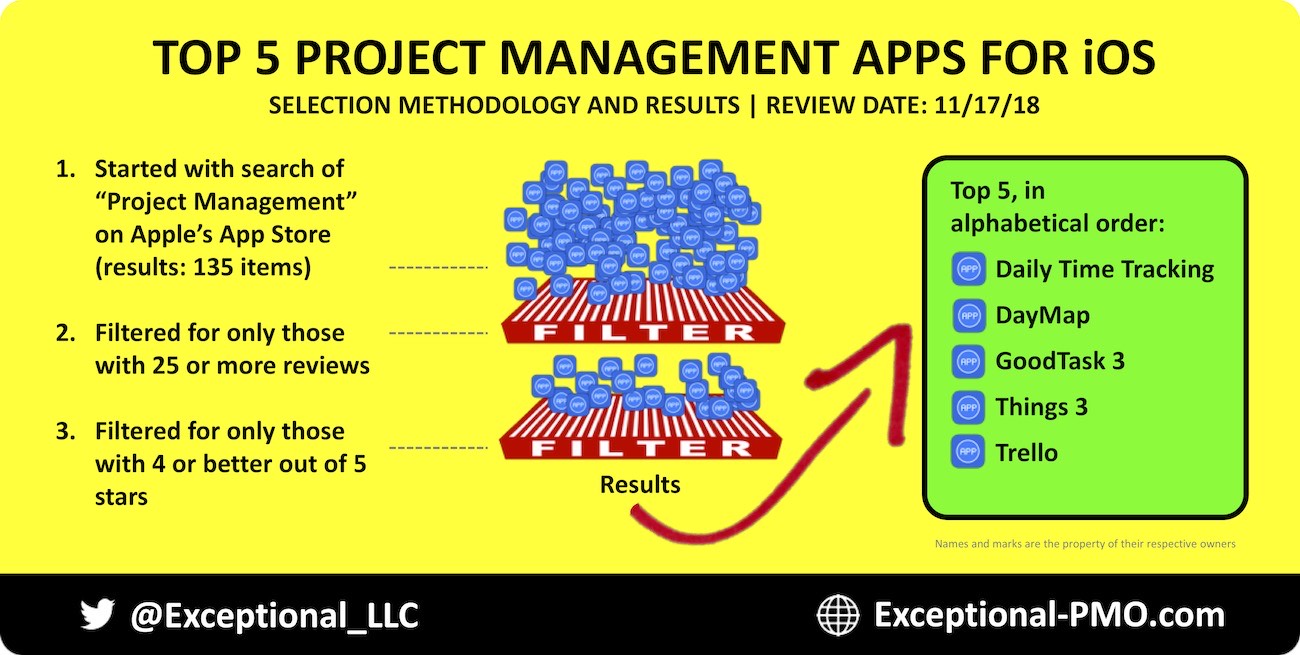
There are many outstanding project management tools. The ability of access, contribute to, and manage data while away from the desk is important. This review took a look at related products for iOS.
The selection criteria started with a search of "project management" solutions (paid or free) on Apple's App Store. The results included 135 items. The group was then filtered for those—as of the time of this report—with 25 or more reviews and also an average rating of 4 or better out of 5 stars. That resulted in the top five tools. In alphabetical order, they are: Daily Time Tracking, DayMap, GoodTask 3, Things 3, and Trello.
Each solution—listed in alphabetical order—is highlighted next.
Daily Time Tracking
• Price: $0 (offers in-app purchases)
• Number of reviews: 65
• Average rating (out of a maximum of 5 stars): 4.4
• Short description: Helps employees and freelancers create accurate time sheets without the hassle of using timers.
DailyMap
• Price: $12.99
• Number of reviews: 25
• Average rating (out of a maximum of 5 stars): 4.3
• Short description: A new way to organize your projects and tasks by visually mapping your life, one week at a time. DayMap allows you to see your projects, tasks, and schedule in an intuitive and user friendly interface.
GoodTask 3
• Price: $19.99
• Number of reviews: 39
• Average rating (out of a maximum of 5 stars): 4.7
• Short description: GoodTask 3 is a task manager based on Apple's stock Reminders and Calendars. With rich functions added top on Apple's Reminders and Calendars, you'll reach a whole new level of productivity with GoodTask 3.
Things 3
• Price: $49.99
• Number of reviews: 600
• Average rating (out of a maximum of 5 stars): 4.6
• Short description: Things is the award-winning personal task manager that helps you achieve your goals.
Trello
• Price: $0 (for a basic account)
• Number of reviews: 344
• Average rating (out of a maximum of 5 stars): 4.3
• Short description: Trello’s boards, lists, and cards enable you to organize and prioritize your projects in a fun, flexible and rewarding way.
This has been a quick review of tools for iOS. A future article will cover products for other platforms.

Let's Connect
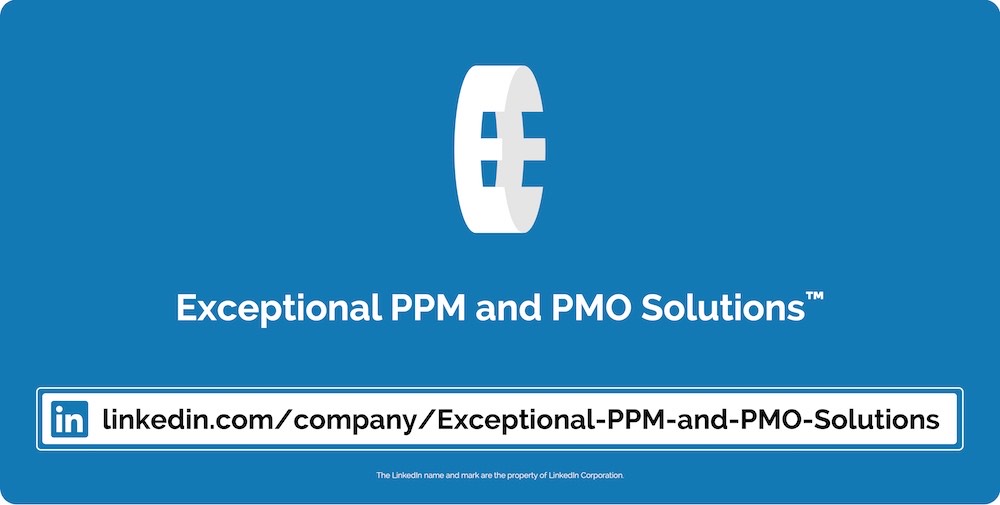
Connect with us on LinkedIn, Twitter, and Facebook.

© Copyright 2018 Scott M. Graffius, Exceptional PPM and PMO Solutions™. All rights reserved. This material may not be published, broadcast, rewritten or redistributed without the express written permission of Scott M. Graffius/Exceptional PPM and PMO Solutions™.
